Getting started
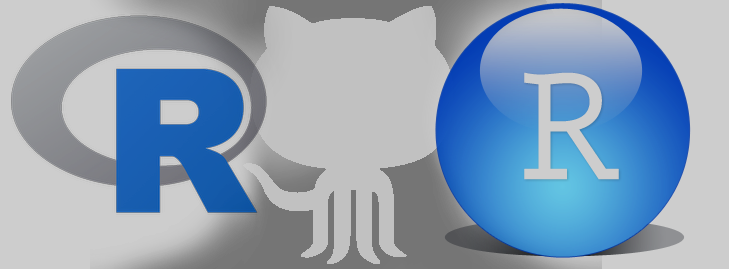
This page is here to get you started with software and files you’ll need for the workshops. It will probably be easiest to get everything you need if you work through the steps below one at a time in order.
Software needs
All software required for this class is freely available and easily installed. Please download and install the most recent versions of each before the workshop. Instructional videos and download links are provided below.
Download and install R
For Windows or Mac . You should download the most recent versions for your operating system. Accept the default options.
Download and install RStudio
Rstudio download site. You should download the most recent version. This program will not work without an existing installation of R. Also accept default installation options.
Video instructions for installing R and RStudio
If you are more of a visual learner, here are a couple of YouTube videos that walk through installation on Windows and Mac OS-X. If you are using linux, you know what to do.
3 minute YouTube video for Mac
3 minute YouTube video for Windows
Download and install Microsoft Teams
The desktop version will work best. The workshop will work best for you if you install Teams on the same computer as R so you can share code snippets and share screens in help channels. A web cam is not required. You may also wish to watch a quick YouTube video before the workshop on how to use Teams.
Download workshop files
All data and code for the introductory and fisheries statistics workshops are available in a compressed (.zip) folder here. Just click download and save it wherever you like - just be sure to unzip it if required on your operating system so you can use the files.
This work is licensed under a Creative Commons Attribution 4.0 International License.