Getting started
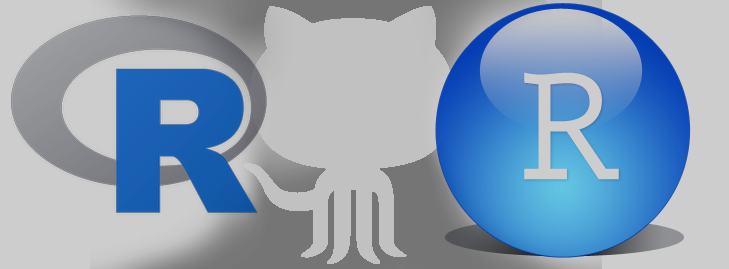
This page is here to get you started with software and files you’ll need for the workshops. It will probably be easiest to get everything you need if you work through the steps below one at a time.
Software needs
All software required for this class is freely available and easily installed. Please download and install the most recent versions of each before the workshop. Instructional videos and download links are provided below.
Download and install R
For Windows or Mac . You should download the most recent versions for your operating system. Accept the default options.
Download and install RStudio
Rstudio download site. You should download the most recent version. This program will not work without an existing installation of R. Also accept default installation options.
Video instructions for installing R and RStudio
If you
are more of a visual learner, here are a couple of YouTube videos that
walk through installation on Windows and Mac OS-X. If you are using
linux, you know what to do.
3 minute
YouTube video for Mac
3 minute YouTube
video for Windows
Video instructions for getting started with R and RStudio
It may be helpful to watch a couple of YouTube videos before
the workshop, especially if you are stuck already (no shame). There are
tons of them out there, including some that walk you through how to
install and open R and RStudio. This year, we are making this content
available through the R4NALMS
Youtube channel to which you can subscribe.
Data and code files
All data and code files needed for both sessions are located
here . There
are instructions for downloading the workshop content as a compressed
(ZIP) folder and extracting content in the README that
should display at the bottom of the page linked.
Here is a quick demo (no sound) from the R4NALMS YouTube Channel: Downloading R4NALMS workshop files.
This work is licensed under a Creative Commons Attribution 4.0 International License. Data are provided for educational purposes only unless otherwise noted.